
Kanban boards for NetSuite have emerged as a revolutionary tool for businesses seeking to streamline their operations and enhance productivity. By integrating Kanban’s visual efficiency with NetSuite’s robust capabilities, organisations can achieve unprecedented levels of workflow management and operational clarity.
This blog post delves into the transformative potential of Kanban Boards for NetSuite, exploring how they can serve as a game changer for businesses aiming to optimise their processes and drive growth.
What are Kanban Boards?
Kanban Boards are powerful visual tools for project management. They help teams streamline workflows and enhance efficiency. By representing tasks as cards on a board, teams can see the progress and status of each task easily. The core components of a Kanban Board include columns that represent different stages of a process, such as “To Do,” “In Progress,” and “Completed.” Tasks move from one column to the next as they advance through the workflow.
Overview of Kanban Boards
Originating in the manufacturing industry, particularly within Toyota’s production system, the primary goal of kanban boards was to improve efficiency and reduce waste by visualising work.
Today, Kanban Boards are widely used across various industries, from software development to marketing. The principle remains the same – visualise work to manage it better. By seeing all tasks and their statuses, teams can identify bottlenecks, prioritise work, and ensure a smooth workflows.
Key features of Kanban Boards
Kanban Boards come with several key features that make them indispensable tools for project management. Here are some essential features:
- Drag-and-Drop Functionality: Easily move tasks between different stages by dragging and dropping cards.
- Customisable Columns: Tailor the board to match your specific workflow stages.
- Real-Time Updates: See changes and updates instantly, keeping everyone on the same page.
- Task Details: Click on a card to view detailed information, such as due dates, assigned team members, and attachments.
- Collaboration Tools: Comment on tasks, tag team members, and keep communication centralised.
Examples of Kanban Boards in Action
Consider a marketing team using a Kanban Board to manage their campaign tasks. The board might have columns for “Ideas,” “In Progress,” “Review,” and “Published.” As the team develops content, tasks move from one column to the next, providing a clear visual of the campaign’s progress. This transparency ensures everyone knows what needs to be done and who is responsible.
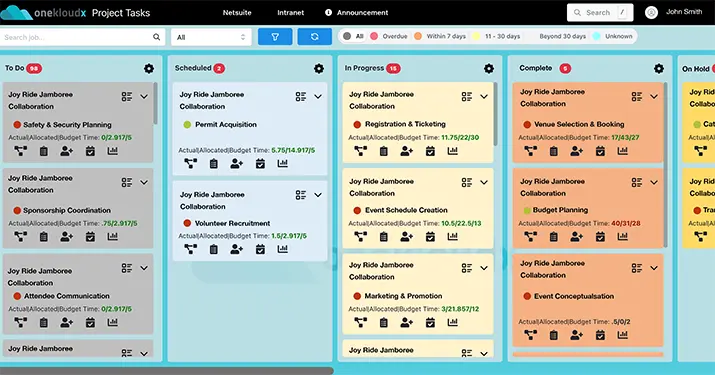
Introducing Kanban Boards for NetSuite
Benefits of Kanban Boards for NetSuite
- Improved Project Visibility Gain a clear view of all tasks and their statuses across the organisation, with data automatically updated.
- Improved Team Collaboration Facilitate better communication and coordination among team members, as everyone works from the same set of real-time data.
- Real-Time Data: Access up-to-date information instantly, making informed decisions quickly without the hassle of manual updates.
- Streamlined Processes: Optimise workflows by identifying and addressing bottlenecks promptly, as the data is always current.
- Increased Efficiency: Reduce the time spent on task management and increase productivity by focusing on driving tasks forward, not managing data.
Real-Time Data and Efficiency
One of the standout features of Kanban Boards for NetSuite is its real-time data capabilities. With real-time updates, teams can stay informed about the progress of tasks without needing constant check-ins or manual data entry. This transparency helps in identifying delays and addressing issues swiftly. For example, if a task is stuck in the “In Progress” stage for too long, team members can investigate and take corrective action immediately.
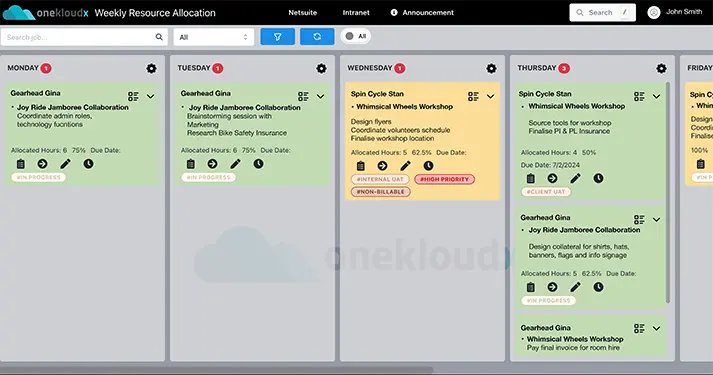
Real-Time Productivity Efficiency
Imagine an IT department managing software development projects using Kanban Boards for NetSuite. The board provides real-time updates on bug fixes, feature development, and testing phases. When a critical bug is reported, the task can be quickly moved to the “Urgent” column, prioritising it for immediate action. This ensures swift resolution and minimal disruption to the project timeline.
Best Practices for Effective Use
To maximise the benefits of Kanban Boards, follow these best practices:
- Keep the Board Updated: Ensure the board always reflects the status of tasks.
- Limit Work in Progress: Avoid overloading team members by limiting the number of tasks in the “In Progress” column.
- Use Visual Cues: Implement colour coding and labels to differentiate task types and priorities.
- Conduct Regular Reviews: Hold periodic reviews to assess progress, identify bottlenecks, and make necessary adjustments.
- Encourage Collaboration: Foster a culture of collaboration by encouraging team members to comment on tasks and share updates.
By way of best practice use example, a retail company using Kanban Boards for their inventory management can see immediate benefits. By visualising the restocking process, the team can quickly identify which products need replenishing and avoid stockouts. Regular reviews ensure the inventory levels are optimised, reducing waste, and improving efficiency.
Suitable roles for Kanban Boards for NetSuite
1. Sales Managers
Sales Managers often face challenges with sales reps not updating NetSuite opportunity and estimate records. This lack of updates can cause inaccuracies in the sales pipeline, impacting customer sales forecasts and revenue projections. The Kanban Boards for NetSuite provide a seamless solution. Sales reps can easily update opportunity and estimate records by dragging and dropping them from one status to another. This functionality allows them to update expected close dates, notes, pricing, and item information with a single click, ensuring that the information is always accurate and up to date.
2. Customer Service Managers
Customer Service Managers struggle with managing the support case queue effectively. They need to go into each record to review the case, assign it to a support rep, and monitor case statuses through saved search reports. Updating support case records is cumbersome, requiring them to open each one, make updates, and save them. Kanban Boards offer a streamlined solution. Managers can view new and open cases in a card view, click to expand records, make necessary updates, and drag and drop them into the relevant queue for automated allocations. This approach allows for quick updates and easy monitoring of case statuses, improving overall efficiency.
3. Manufacturing Managers
Manufacturing Managers often find it challenging to sequence daily work orders based on work centre or area. This is particularly true for organisations using routing or process manufacturing. Prioritising work orders can also be problematic. Kanban Boards provide a solution by allowing managers to view all work orders across each work centre and sequence them through drag and drop. This feature moves work orders from planned to released states, making it easier for the shop floor to view and complete work orders. Whether confirming quantities made or backflushing BOMs, the process becomes flexible and configurable, streamlining the entire manufacturing process.
4. Project or Services Directors
Project or Services Directors face challenges with resources having visibility into which tasks need to be completed based on priority. Whether allocated project tasks, activities, or support cases, it can be difficult to determine the order and priority of tasks. Additionally, completing tasks can be time-consuming, as resources must go into their allocated project tasks and complete them one by one. Kanban Boards provide a solution by offering a board view where resources can see all their open activities and tasks. They can drag and drop tasks from one status to another while entering timesheets simultaneously. Resources can also view the total time spent on tasks against the allocated budget, flagging any issues to the project manager. This ensures that all work is updated efficiently, and timesheets are accurately captured.
Conclusion
Kanban Boards for NetSuite are powerful tools that can revolutionise your project management. They provide visual clarity, real-time data, and improved efficiency. Built natively on the NetSuite platform, they ensure your data is always up to date, eliminating the need for manual updates. This allows you to focus on driving tasks forward and enhancing productivity. Start using Kanban Boards today and experience the transformative benefits for your business.
Tired of chasing updates across your sales pipeline?
In our upcoming webinar NetSuite Kanban: sales made simple on Thursday 9 October at 9am AEDT, we will show you how Kanban Boards turn your sales process into a visual, drag and drop workspace right inside NetSuite. No more double handling or stale data, just a real time view of your team’s progress.









